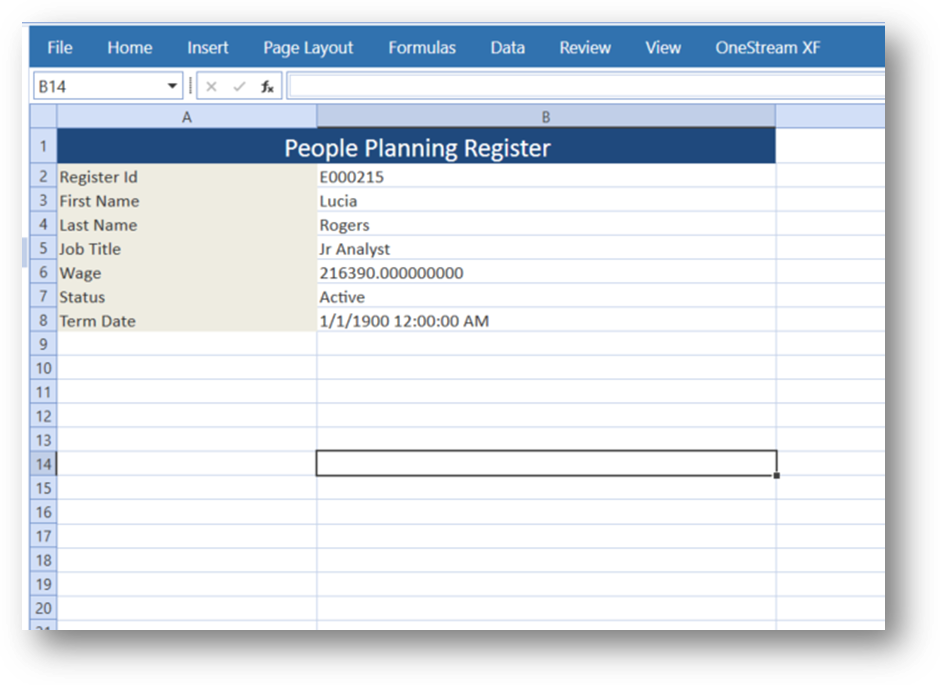Using XFTV Named Ranges
The purpose of creating a Spreadsheet using the “XFTV” named range is to manage data cells with read and write functionality to a Table View. This eliminates much of the work related to creating dashboards which may require multiple text boxes, labels, combo boxes, business rules and other controls to manage data across a table.
The XFTV Named Range can be used to link a field to a Table View. For example, a list of members may be used in a drop-down list. The selected item would then be used to write back to a required field in a Table View, which would ultimately write to a target data source.
A cell used as a Table View reference must be prefixed with XFTV_ to pass into a Table View. The structure of the named range is “Prefix_Table View Name_Column Name_Row Number”. The row number position is a zero-based index.
Example
Sheet1 is designed as an interface or form based on records sourced from a table.
The data cell items are organized on the primary sheet with each being set as a XFTV named range referencing Sheet2, which is the core Table View.
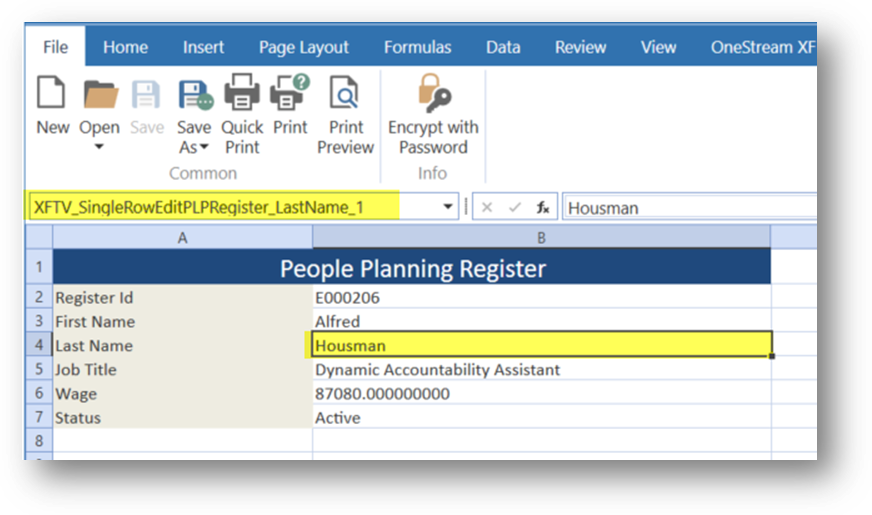
Sheet 2 is a Spreadsheet as defined by a Table Rule Business Rule
The Table View is added to the sheet and corresponds to the XFTV range definition on Sheet 1. The XFTV named ranges associate their value to the Table View for read or write processing dependent upon the Table View rule construction.
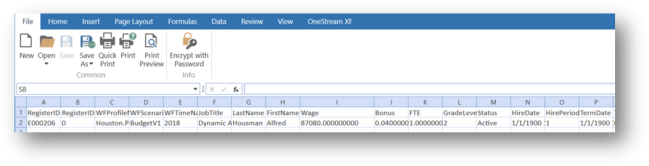
Modifying the Sheet1 “form” for an additional field simply requires adding a named range.
As an example, the “form” may require an additional field which may be found as a referenced validation or from the source table view. For example, the “TermDate” field may be required. Selecting the cell and adding the syntax for the XFTV named range, for the appropriate field, will incorporate the results into the sheet.
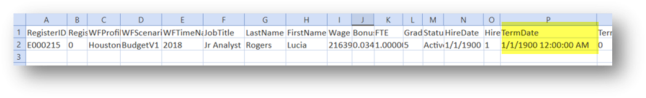
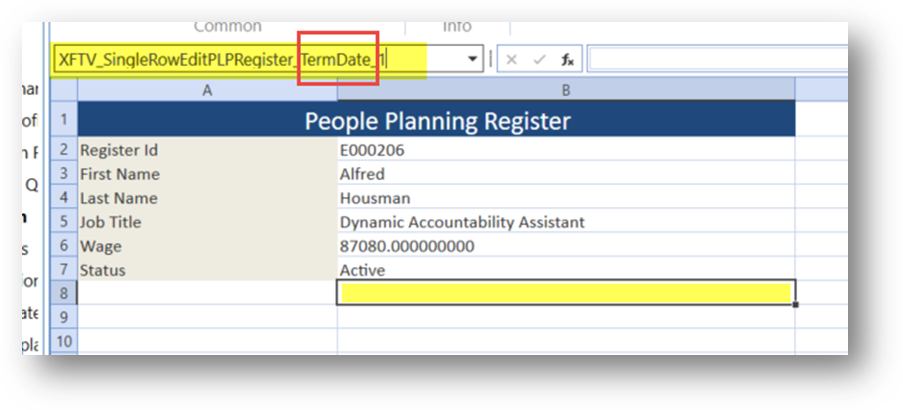
The data will automatically refresh from the defined source. If defined as a write-back field, changes to the cell can be written back to a target table using the “submit” function.